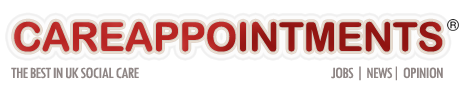Webwatch – Google Docs
Most of us create documents (usually in Word) and circulate them by email to colleagues for comment. This generates many versions of the document on various computers along with a chaotic trail of email correspondence. Someone then has the cumbersome and time-consuming job of coordinating and synthesising all the comments.
If this sounds familiar, take a look at a nice, easy-to-use alternative way of working: Google Docs, a free, web-based tool that allows you to create documents, presentations and spreadsheets online, and then allows other people to read and/or edit the document. Instead of emailing the actual document to many people, thereby creating multiple versions, you send an email containing only a link to a single online document which you can all work on.
More than one person can edit the document at the same time: a group of people can work simultaneously on different sections of, say, a proposal, which can save a lot of time. Another useful feature is the ability to attach comments and chat online to resolve queries.
In short, Google Docs lets you work collaboratively with people in the same office or on the other side of the world. Documents can be created from scratch, or existing Word, Excel or PowerPoint documents can be easily uploaded. When the document is finished, it can be downloaded in various formats such as PDF, Word, Excel, Powerpoint or RTF. It can even be published as a web page.
All you need is a free Google account: https://www.google.com/accounts . After creating your account go to the ‘Documents’ section and begin creating, uploading, organising and sharing.
Google Docs is just one of what is known as Google Apps (applications) – simple tools to help people work more effectively in business or education. Other examples of Google Apps include Google Calendar and Google Groups.
Give Google Docs a go: http://www.docs.google.com