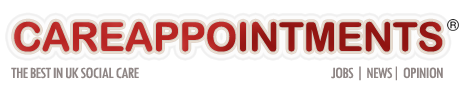Webwatch – RSS
This little icon can make your life easier. You will see it all over the web and it lets you keep up to date without having to visit websites to see what’s new. The icon denotes the existence of something called an RSS feed (sometimes called news feeds, web feeds, XML feeds or simply feeds).
RSS stands for Really Simple Syndication but you don’t have to worry about this. More important is what it does, which is to summarise and syndicate. The feed contains information (title, date, summary and a link back to the item) that can be read and displayed by web browsers or by specialist feed readers.
First you need a feed reader. Modern web browsers – Internet Explorer (version 7), Firefox and Safari – have inbuilt feed readers. Click RSS icon and the browser adds the feed to a list in much the same way as it adds bookmarks or favourites. Alternatively, sign up for a free account with, for example, Google Reader www.google.com/reader. Google will help you get started. Don’t worry about which method you choose – you can change your mind later.
Adding feeds to your reader is called subscribing, but you don’t have to pay. Your web browser or feed reader will automatically check the websites for new content. Unlike email alerts, which tend to clog up your inbox, your RSS feeds will wait patiently in the background until you have time to look at them.
Here are some good places to start
- BBC (http://news.bbc.co.uk/1/hi/help/rss )
- The Guardian (http://www.guardian.co.uk/society ).
- British Journal of Social Work (http://bjsw.oxfordjournals.org/rss )
- International Social Work (http://isw.sagepub.com/rss ).
- Community Care Social Work blog (http://www.communitycare.co.uk/blogs/social-work-blog )
For a very quick and non-technical introduction take a look at this short video http://www.commoncraft.com/rss_plain_english and then try it out.