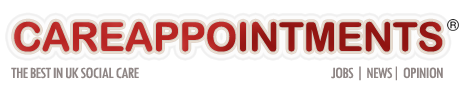Webwatch – Padlet

If you often need to collect feedback on an event, create a noticeboard, take notes, brainstorm ideas or make lists, then take a look at Padlet. It enables the creation of a ‘wall’ or web space where you can post text, photos and videos, and then invite others – colleagues, clients, friends – to do the same, working collaboratively to create content. And it’s really easy to get started and use – you don’t even have to create an account!
To get started, go to the Padlet website simply click on the ‘Build a wall’ button. Then just start adding content: click on the white space to add text; or drag and drop images or other media from your desktop onto the wall. You can customise your wall with a choice of wallpapers and layouts, so you can play around with how it looks. You can also add a title and header image to each wall. Examples are available on the Padlet website.
Why use Padlet?
? It’s collaborative. Padlet allows many people to post to a wall (once the wall has been shared with them) and everyone can see the activity of each other.
? It’s multimedia rich. You can drag a Word document, paste a link to a YouTube video and drag a photo onto the wall for example.
? It works on many devices. Padlet can be used on your phone, tablet and desktop computer.
? It does public and private. There are settings you can choose to keep walls private, password protect them, or make them available to only those you share with by email.
? It integrates with social media. You can share walls to Facebook, Twitter, LinkedIn, Google + and such like.
? Walls can be exported and / or embedded – a wall can be exported in PDF, Excel, CSV and image formats. Embed code is also provided for use on blogs and websites.
While you don’t need to set-up an account, if you want to save the walls you build then it’s best to set up an account. This takes all of a minute.
Visit Padlet: www.padlet.com/